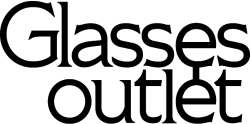How to use cart
How to use cart guide
We know how confusing this process can be for some to navigate due the number of options (customisations) available. Please do not hesitate to contact us for help. We do as many sales through whats app or the phone as we do through the cart.
Step 1. Select the frame type you wish to reglaze with new lenses.
Step 2. Once you have chosen your frame type, "select lenses"
- If you want just distance or reading or computer glasses prescription lenses choose "single vision"
- If you want distance or reading sunglasses choose "single vision"
- If you want varifocal / progressive lenses clear or sunglasses choose "varifocals" option.
- If you want non prescription lenses for glasses or sunglasses choose "single vision"
Whatever one you choose there are 5 options after that:
Select "clear & sunglasses" : for non prescription & prescription glasses & sunglasses ( excluding polarised) .Once selected you can choose "clear" and you will get coating options. There are three sunglasses options - choose the one that suits you.
If you want blue light lenses, choose "blue light lenses"
If you want photochromatic (photochromic, transitions or reactions) choose "photochromatic" and select a colour.
If you want polarised lenses, choose "polarised lenses" and select a colour
If you want mirror tinted lenses, choose "mirror tinted lenses"
Step 3. "Upload prescription" or "Skip, will email later
Step 4. "add to cart"
Step 5. "Check your cart"
Step 6 "Check out" At this point you can add any discount code in "Show order summary" and PAY
Step 7. Send us your frames for reglaze